What Is MTO RUS SO ECHANNEL Charge On Your Bank Statement?
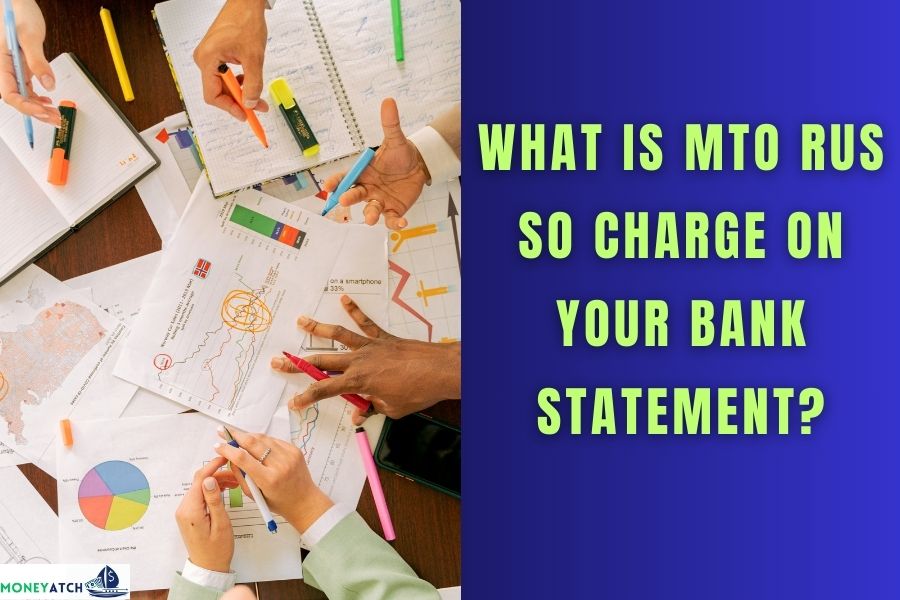
If you’re a current or former resident of Ontario, you might have noticed a charge on your bank statement labeled as MTO RUS SO ECHANNEL Downsview. It’s natural to be cautious about unfamiliar entries on your bank statement, but there’s no need for alarm in this case. This charge is legitimate and not a sign of fraudulent activity.
When you engage with these services, such as renewing your driver’s license or vehicle registration, the fee for these services often appears on your bank statement with this description. Understanding this charge is crucial for anyone managing their finances in Ontario, especially if you have recently interacted with transportation services.
What is MTO RUS SO ECHANNEL Charge?
The charge labeled as MTO RUS SO CHANNEL Downsview on bank statement originates from the Ministry of Transportation in Ontario (MTO). This government department is tasked with a wide range of responsibilities, primarily revolving around transportation within the province.
The MTO’s duties incorporate vital services like vehicle registration, driver licensing, and the coordination of various transportation-related activities. When you engage in any of these services, the MTO processes your request and charges a fee. This is where the MTO RUS SO ECHANNEL Downsview charge comes into play. It’s a direct reflection of the fee associated with these services.
For example, if you renew your vehicle’s registration or your driver’s license, the MTO charges a fee for processing and handling these requests. The MTO uses a digital platform, referred to as Channel to facilitate these transactions. Downsview in the charge description may refer to the location of the MTO office or a processing center.
The presence of this charge on your bank statement is a normal part of availing these necessary services from the Ministry of Transportation in Ontario.
Legitimacy of MTO RUS-SO eChannel Charges
The MTO RUS-SO eChannel charge, associated with the Ontario Ministry of Transportation, is generally legitimate. It covers expenses related to vehicle registrations, driver’s license renewals, traffic tickets, and fines.
Concerns mainly arise from the unauthorized use of credit details or billing errors, such as overcharges or duplicate charges. If discrepancies are noted, the best course of action is to directly contact the MTO for clarification or correction.
Common Reasons for the Charge:
The MTO RUS SO ECHANNEL Downsview charge that appears on bank statements in Ontario is typically linked to a few common scenarios related to vehicle and driver licensing services.
Additionally, they accommodate a range of payment methods, including major credit/debit cards, ACH(Automated Clearing House) and international transactions.
Driver’s License Renewal:
One of the most frequent reasons for this charge is the renewal of a driver’s license. In Ontario, a driver’s license needs to be renewed every five years. Each time you renew your license, a fee is charged, which is reflected as the MTO RUS SO ECHANNEL Downsview charge on your bank statement. This renewal process is a routine requirement for all drivers in the province.
| Description Of Charge | Fee |
| New License | $90 |
| License Renewal | $90 |
| Replacement of License | $35.75 |
| Reinstatement of suspended lisense | $281 |
License Plate Fee
License plate fees vary depending on the type of plate and service needed.
| Description of Charge | Fee |
| Basic License Plate | $15 – $300 |
| Manufacturer, dealer/services-vehicle permit and plate | $59 |
| Passenger 10 days trip permit | $23.50 |
| Commercial 10 days trip permit | $23.50 – $50 |
| License Plate Replacement | $25.13 – $127.17 |
| Off road vehicle permit and plate number | $38 |
| Trailer permit and plate number | $32 |
| Motorized snow vehicle registration | $33 |
Vehicle Registration:
If you’ve recently registered a new vehicle or renewed the registration of an existing one, this could also result in the MTO charge. Vehicle registration is a mandatory process for all vehicle owners in Ontario, ensuring that your vehicle is legally recognized and recorded in the provincial database.
Other Vehicle-Related Services:
The Ministry of Transportation offers various other services, such as issuing special permits, updating vehicle ownership, or handling administrative matters related to driving and vehicle operation. Any of these services could lead to the charge in question.
Online Transactions:
The eChannel platform is often used for online transactions related to these services. Whether you’re renewing your license or registering your vehicle online, the convenience of digital processing comes with associated fees, which are then recorded as the MTO RUS SO ECHANNEL Downsview charge.
Fees for Tests and Licenses:
If you’ve recently taken a driving test, applied for a new type of license (such as a motorcycle or commercial license), or required a replacement for a lost license, these actions also incur fees that would appear under this description.
In each of these scenarios, the charge is a standard part of the process when dealing with the Ministry of Transportation in Ontario. Recognizing these common reasons can help demystify the charge and provide reassurance that it is a legitimate and routine part of vehicle and driver management in the province
Payment Process and Reflection on Bank Statements
When you pay for renewals or other services provided by the Ministry of Transportation in Ontario (MTO), particularly through a credit card, the transaction is recorded on your bank statement with a specific description.
This is where you will see the charge labeled as MTO RUS- SO eChannel Downsview. If you want to see how it is reflected in your bank statements recognize and reconcile these charges.
Credit Card Transactions:
Credit card payments are a common and convenient method for handling fees associated with MTO services. When you use your credit card to pay for services like driver’s license renewal or vehicle registration, the transaction is processed through the MTO’s electronic payment system.
Description of Bank Statements:
After the payment is processed, your bank statement will display the transaction. This is where the MTO RUS- SO eChannel Downsview description comes in.
It specifically indicates that the payment was made to the Ministry of Transportation, with Channel signifying the electronic or online platform used for the transaction. Downsview may refer to the specific location or processing center of the MTO.
Transaction Identification:
This specific description on your bank statement helps you identify the transaction as related to the Ministry of Transportation Services.
It acts as a straightforward reference, especially useful when you are tracking your expenses or reconciling your monthly bank statements.
Time of Reflection on Statements:
The time it takes for this charge to appear on your bank statement can vary depending on your bank’s processing times. Usually, it appears within a few days of the transaction, but it can sometimes take longer, especially over weekends or holidays.
Digital Transactions:
With the increasing shift towards digital transactions, the use of eChannel for MTO services has become more prevalent. This means that such charges may become more common on bank statements for Ontario residents.
Verifying the Charge
If you notice the MTO RUS- SO eChannel Downsview charge on your bank statement and want to confirm its legitimacy, there are several steps you can take.
Verifying this charge involves recalling recent interactions with the Ministry of Transportation in Ontario (MTO) and cross-checking them with the transaction details. Here’s how to go about it:
Recall Recent MTO Transactions
Think back to any recent dealings you might have had with the MTO. This could include renewing your driver’s license, registering a new vehicle, renewing vehicle registration, or any other services offered by the MTO.
Check Transaction Dates
Look at the date of the charge on your bank statement and try to match it with the date you availed of any MTO service. There might be a delay of a few days between the service date and when the charge appears on your statement.
Review Receipts and Emails
If you keep receipts or have email confirmations of your transactions with the MTO, these can be invaluable in verifying the charge. Look for receipts or emails that correspond with the date and amount of the charge on your statement.
Contact MTO for Clarification
If you’re still unsure about the charge, you can contact the MTO directly. They can provide detailed information about the charge and confirm whether it corresponds to a service you used.
How do you resolve a dispute with the MTO?
If there are any discrepancies in an MTO RUS-SO eChannel charge on your credit card, take proactive steps to resolve them.
Here’s how to proceed:
- Contact the MTO office by dialing 416-235-4686.
- Ask assistance from a representative to review your account and verify the disputed charge.
- Clearly articulate the reasons why you believe the charge is erroneous or inaccurate.
- If the representative acknowledges the mistake, they can proceed to reverse the transaction and arrange for a refund.
Steps to Take if the Charge is Unrecognized:
If you come across the MTO RUS- SO eChannel Downsview charge on your bank statement and do not recognize it as a transaction you made, it’s important to take prompt and effective steps to address the situation. Here’s what you can do:
Contact the Ministry of Transport (MTO):
If you’re still unsure after checking your records, your next step should be to contact the MTO directly. Provide them with the charge details, such as the amount and the date it was processed.
They can help verify whether the charge was for one of their services and provide more details about the transaction.
Consult Local Services in Canada:
In case of any further assistance, consider reaching out to local consumer protection services or financial advisory services in Canada. They can offer guidance on how to handle unrecognized charges and may provide additional resources for resolving such issues.
Initiate a Dispute or Chargeback:
If the charge is indeed unverified and you and the MTO cannot reconcile it, your bank may suggest initiating a dispute or chargeback. This process involves formally contesting the charge and having the bank investigate it. Provide all necessary information to the bank to support your claim.
Taking these steps can help you effectively address an unrecognized MTO RUS- SO eChannel Downsview charge on your bank statement, ensuring your financial security and peace of mind
Preventive Measures
Here are some preventive measures you can take to safeguard your financial information:
- Regularly Update Passwords
- Monitor Bank Statements
- Secure Online Transactions
- Limit Sharing of Financial Information
- Use Two-Factor Authentication
- Be Aware of Phishing Scams
- Report Lost or Stolen Cards Immediately
Frequently Asked Questions
It depends on your interactions with MTO services, like renewing your driver’s license every five years or vehicle registration renewals.
While more common for online transactions, it can also appear for in-person services processed through the eChannel system.
The charge usually includes the cost of the MTO service and may include additional processing fees.
eChannel’ refers to the electronic platform used for the transaction, and ‘Downsview’ may indicate the location or processing center.
Regularly monitor your bank statements, update your online banking passwords, and use secure methods for online transactions. Report any lost or stolen cards immediately.
Conclusion
In conclusion, understanding charges like MTO RUS- SO eChannel Charge on your bank statement is essential for effective financial management. Being able to recognize and verify such charges helps in maintaining accurate financial records and ensures that your interactions with services like the Ministry of Transportation in Ontario are transparent and understood.
Recognizing and confirming these charges are transparent on financial records. It gives a clear understanding of transactions with Ontario’s Ministry of Transportation.
By taking proactive steps to protect your banking information, you can significantly reduce the risk of unauthorized transactions and maintain financial security. Stay vigilant, stay informed, and take the necessary steps to safeguard your financial well-being
Don’t Miss Out On This Related Article
- What Is The Hum Compben E Mer Transaction On Your Bank Statement?
- What Is The EBTWM Charge On Your Bank Statement?
