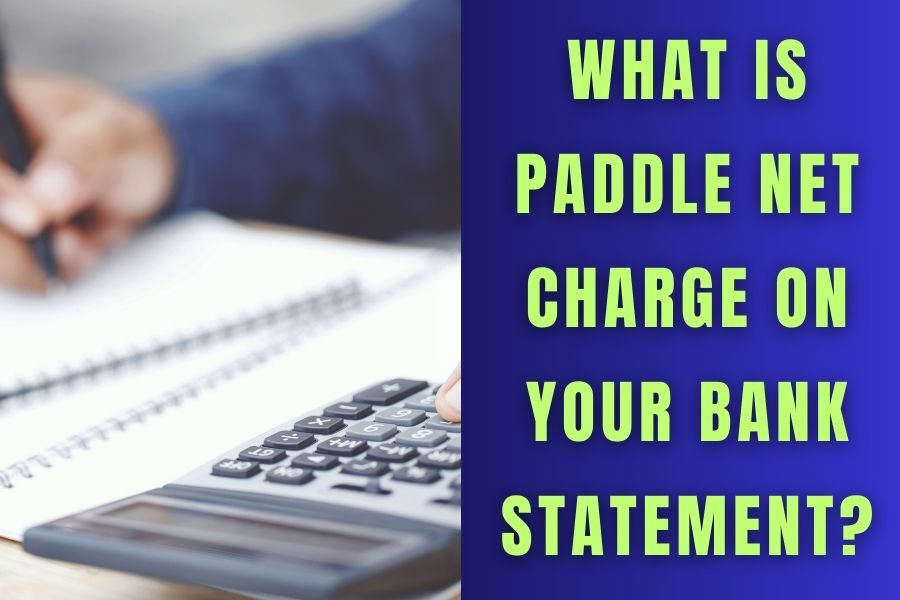What is the Paddle Net charge on your bank statement? is one that many people find themselves wondering about. This line item’s unclear history can be unsettling as it raises questions about its source, implications, and effect on your financial situation.
Paddle, a global payment processor, is the mastermind behind the scenes. When you buy software or subscribe to a digital service, Paddle takes charge of the transaction, hence the fee on your statement. It’s like the wizard behind the curtain, making things happen in the digital realm.
This blog post aims to recognize and understand charges like Paddle Net is key to managing our finances effectively in the digital world. These charges offer insights into what Paddle Net is and why it appears on your bank statements.
What is a Paddle?
Paddle is a name you might see on your bank statement and wonder about. Paddle is like a middleman in the world of buying and selling software online. What Does This Mean? Being a merchant of record means Paddle is the official seller of various software products. When you buy software or a digital service, Paddle handles the sale.
Paddle takes on responsibilities like processing your payment, handling taxes, and providing receipts. It’s like they’re the store where you bought your digital product. Paddle works with thousands of software companies all over the world. They provide the technology and infrastructure these companies need to sell their products.
For software companies, especially smaller ones, Paddle makes it easier to sell their products globally. They handle complex stuff like different currencies and tax laws.
Why Do Paddle Net Charges Appear?
Paddle Net charges show up when you buy a digital product or subscribe to an online service. Paddle, the company behind these charges, handles the payment process for various software companies. These charges are Paddle’s way of processing your payment for the software or service you’ve purchased. They take care of the financial transactions between you and the software company.
Products and Subscriptions With Paddle Net Charges
Software Licenses: If you’ve bought a software license for a program like a photo editor or a productivity tool, the charge could be from Paddle.
Digital Subscriptions: Subscribing to online services, such as a project management tool or a streaming service that uses Paddle for payments, will show up as a Paddle Net charge.
App Purchases: Buying apps or in-app purchases from certain developers who use Paddle as their payment platform can result in these charges.
Joining online platforms or communities that require a membership fee, processed through Paddle, will also appear as Paddle Net charges.
Identifying Your Paddle Net Charge
Seeing a Paddle Net charge on your statement and not knowing what it’s for can be confusing. Here’s a simple guide to help you identify these charges and find out exactly what you paid for.
Check the Statement:
Start by looking at your bank or credit card statement. Note the amount and date of the Paddle Net charge.
Think About Recent Purchases:
Reflect on your recent digital purchases or subscriptions around the date of the charge. It might be linked to software, an app, or an online service you signed up for.
Visit Paddle’s Website:
If you’re still unsure, head over to Paddle’s website. They have a support section specifically for this purpose.
Use Paddle’s Transaction Lookup:
On Paddle’s website, they offer a transaction lookup tool. You’ll need to enter some details like your email address or the transaction ID (if you have it).
How to Cancel a Subscription Billed Through Paddle?
If you have a subscription billed through Paddle that you want to cancel, or if you need to request a refund, the process is pretty straightforward. Here’s a simple guide to help you through it.
- Look for an email from Paddle when you first subscribed. This email usually contains details about your subscription.
- Go to paddle.net and use the support chat feature. You’ll need to provide some information about your subscription, like your email address or the transaction ID.
- In the support chat, ask to cancel your subscription. They will guide you through the process based on the subscription you have.
Requesting a Refund from Paddle
- First, understand that refunds depend on Paddle’s policy and the specific product’s terms. You can find this information in the buyer terms on Paddle’s website.
- Visit paddle.net and use their virtual assistant feature. This tool will guide you on how to request a refund.
- You’ll need to give details about the purchase, like your email address, transaction ID, and the reason for the refund request.
Paddle’s Refund Policy
- Paddle’s refund policy is outlined under “consumer right to cancel.” It’s a good idea to read this to understand the conditions under which refunds are granted.
- Sometimes, Paddle follows the refund policies of the product or service supplier. Check their website for details.
- Keep in mind that there’s usually a specific time frame within which you can request a refund after the purchase.
Why Do Software Companies Use Paddles?
Software companies often choose to sell their products through Paddle, and there are some good reasons for this. Let’s break down why Paddle is a popular choice for these companies.
- Selling software globally can be tricky, especially when it comes to handling different currencies. Paddle makes this easy by managing all the global banking and foreign exchange details.
- Paddle handles the conversion of currencies so that a company in one country can easily sell to customers in another, without worrying about the exchange rates or banking rules in each country.
- With Paddle taking care of the financial side of things, software companies can spend more time and energy on what they do best in developing their products.
- Handling sales taxes, especially in different countries, can be complicated. Paddle deals with these tax issues, ensuring compliance with various international laws. This means software companies don’t have to become experts in the tax laws of every country they sell in.
- From processing payments to issuing receipts, Paddle takes care of all the steps in a customer transaction. This efficiency is beneficial for both the software companies and their customers.
How Companies Customize Statement Descriptions?
When a company uses Paddle to process payments, they have the option to customize how the charge appears on your bank or credit card statement. Let’s look at how this works and why it’s important.
Through Paddle, companies can pick a specific name or descriptor that shows up on your statement when you make a purchase. This is usually the first 10 characters of the company’s name.
Companies do this by going into their Paddle dashboard and adjusting the Checkout Settings. Here, they can enter a name that’s easy for customers to recognize.
Why Clear Descriptors Matter?
A clear and recognizable name on your statement helps you quickly understand what you paid for. If the name is vague or unfamiliar, you might not recognize the charge and think it’s a mistake or fraud. When customers don’t recognize a charge, they might dispute it or request a chargeback, thinking it’s an unauthorized transaction. Clear descriptors reduce this risk because they make it obvious what the charge is for.
The descriptor can be between 2 to 10 characters long and can include uppercase letters, numbers, spaces, and dots. It must start and end with a letter or number, not a dot. The descriptor should be closely related to the company’s name or the product, making it easy for you to connect the charge to your purchase.
Consumer Tips for Managing Digital Transactions
In digital transactions you can keeping track of subscriptions and charges can be challenging. Here are some straightforward tips to help you manage your digital spending more effectively.
Keeping Track of Subscriptions and Charges
- Make it a habit to check your bank and credit card statements regularly. This helps you spot any unfamiliar charges quickly.
- Keep a list of all your digital subscriptions and their billing dates. This can be a simple document or a note on your phone.
- Use calendar alerts to remind you when subscription renewals are due. This way, you can decide if you want to continue or cancel before the next charge.
- Use a budgeting app that tracks your spending. Many of these apps can categorize your expenses, making it easier to see how much you’re spending on digital services.
Staying Informed About Your Digital Payments
- Get familiar with the names companies use on statements. If you see a charge you don’t recognize, check if it’s a known billing descriptor for a service you use.
- Save any receipts or confirmation emails you receive after making a digital purchase. They can be useful for cross-referencing charges later.
- If you’re unsure about a charge, don’t hesitate to contact the company’s customer support. They can provide details about the transaction.
- When signing up for a new service, take a moment to understand the billing cycle and cancellation policy. This helps avoid surprises in your statements.
Frequently Asked Questions
We’re updating to Paddle for a better customer experience based on feedback, aiming to enhance service quality.
The switch to Paddle for new subscriptions started on June 8th, 2023. Information on changes for existing subscriptions will follow.
If not updated, your subscription may be canceled after 30 days of non-payment, with ongoing payment attempts during this period.
Profitwell – Retain is our billing and payment collections manager, handling payment issues like expired cards.
Cancel by logging into your Cybrary account, going to Manage Subscriptions, and choosing Stop Automatic Billing. Use www.paddle.net for further assistance.
Subscriptions cannot be paused; you can cancel and retain access for the remainder of the paid term, but reinstatement at the same price isn’t guaranteed.
No refunds are provided. Access continues until the end of the current paid term.
Cancel at least 24 hours before the renewal date to prevent automatic renewal.
Sales tax is extra and based on geographical location, shown at checkout.
Paddle accepts various debit and credit cards and PayPal.
Update your payment method via Membership and Manage Subscription in your account.
Conclusion
In conclusion, the Paddle Net charge on your bank statement is a clear indicator of a transaction you’ve made for digital products or services.
As a merchant of record, Paddle simplifies payments for a large number of software companies worldwide. When you buy software or subscribe to a service that makes use of Paddle’s payment infrastructure, the charge is handled by them and shows up as Paddle Net on your account.
Being aware of where your money is going and being able to identify Paddle Net in your statement is a start in the right direction for smart digital consumers, particularly in this day and age when digital transactions and subscriptions are becoming more and more commonplace.